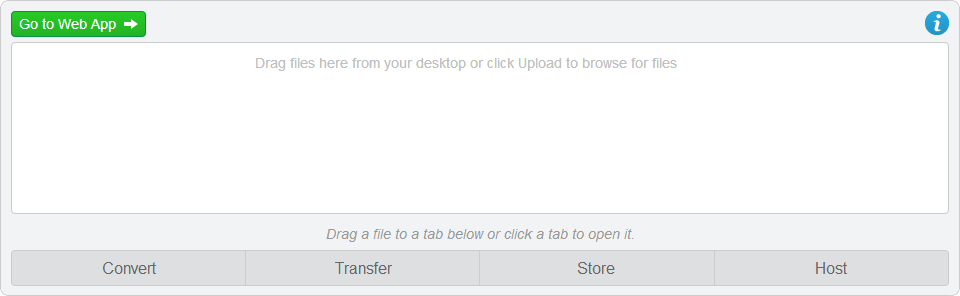Convert various formats to PDF. Store & share your documents for free.
Cometdocs prides itself on providing the best document conversion in the business.
Learn more »
Convert Files on Your Tablet or Mobile Phone
It is completely free to use without limits.
Automate Conversions with Cometdocs API
Online Document Management System
Cometdocs is a highly-regarded, free, online document management system that has served over 3 million customer and counting. It began as an online file conversion service in 2009, but now offers many more free services, including document sharing, transfers and storage. Cometdocs aims to provide a complete online solution for all your document management needs. Everything is web-based and completely secure. Privacy is guaranteed. Your personal data, including files, emails and everything else is never shared with anyone. And best of all for users, Cometdocs is available free of charge.
Sign up for your free account today and give us a try!
Latest News
09/30/2013
We are happy to announce three new Cometdocs features: Cometdocs mobile apps, a new referral system and an API service.
The mobile app is available for iOS and Android smartphones and tablets.
Our new referral system lets users earn extra weekly conversions by telling their friends about Cometdocs and getting them to register.
The API service presents a great opportunity for developers who are interested in integrating our cloud conversion tools into their own apps.
01/15/2012
Cometdocs.com, a leading online document service that has successfully served over 3 million customers since its launch in 2009 is excited to announce a completely new version of its popular website. Cometdocs now offers much more than just the file conversion which made it famous. Cometdocs is now a full-fledged online document management system. Users can now convert, transfer, host, and share their documents using this free online service. The new and significantly simplified interface gives users an all-in-one service for all of their document management needs.
Get more info about the release here: http://blog.cometdocs.com/introducing-the-new-cometdocs
The new service is still 100% free as before but there is also now a premium version which offers a host of additional features. Learn more about it all here.
Data Safety and Security
-
I am hesitant to provide my email address. How will it be used?
We guarantee that your email address will NEVER be sold, rented or provided to any third party. Users will be emailed only for service-related purposes (notifying you that your file is ready for download or that your file has been transferred) and nothing more. No other emails will be sent. Check our TOS and Privacy Policy for more information. -
What happens with my uploaded documents?
All uploaded documents are accessible only for service-related purposes and visible only via a URL sent to users via email or through our online interface. Documents that are not stored are deleted from our servers permanently after their URLs expire. The visibility of stored documents is completely under the control of the user, meaning that the user decides whether he or she wants to make the document publically available, share it with certain individuals or keep it completely private. -
Who owns the documents shared on Cometdocs?
All documents uploaded to Cometdocs belong to the people who uploaded them and we claim no ownership. It is against our TOS to upload documents that belong to somebody else. Check our Copyright Policy and TOS for more info.
Account Registration
-
Do I need to register?
You can use our conversion and transfer options for free, but for gaining access to other functionalities like hosting, sharing and increasing your limit on transfers and conversions, you will have to register an account. -
How can I register?
You can log in with your social media account (Google, Facebook, Live) or by clicking on the “Register“ button in the upper right corner and providing all necessary data. -
What will happen with my old account?
You have to transfer your previous account data to new the Cometdocs. To start the transfer procedure, click here. -
Is registration free?
Yes, the service is completely free. However, it should be noted that the free service comes with certain limitations. To remove these limitations, please check our options for premium users: http://www.cometdocs.com/user/subscriptions
Convert
-
What file types are supported?
The supported conversion file types are:- pdf to word,
- pdf creation,
- pdf to excel,
- pdf to text,
- pdf to autocad,
- pdf to image,
- pdf to html,
- and more….
- xls to csv and tabdelimited conversion are temporary not working, but we are working on fixing it.
-
What is the maximum supported file size?
The maximum file size for conversion is 30MB, while for transfering and hosting, that limit is 100MB. If you want to work with larger files, you can check out our premium service: http://www.cometdocs.com/user/subscriptions -
I received an error stating “Conversion has failed.“ What does it mean?
This means that there has been some sort of error with your file type and that we don’t support the conversion of that particular file type. There is also a possibility that the file is scanned or password/copy protected. -
I didn’t receive an email with a link to converted file. What should I do?
Sometimes our servers are overworked. In such situations, premium users have the advantage over free user for conversions. Please try again later.
Transfer
-
What file type can I send?
You can transfer any file type except .exe files. We recommend that you zip all files before sending them. -
What is the maximum/total supported file size?
The maximum and total file size you can send is 100MB per day for free users. Premium users can send more. -
Once I send my file to someone, how much time will they have to download it?
Registered users have three days to download the transferred files you have sent to them. Unregistered users have 24 hours. However, if you are transferring a file which has been stored as a part of your account, then the transfer link is valid until you delete the document.
Store
-
What file types can I store online?
You can upload and store any type of document except .exe file files. -
What is the maximum supported file size?
The total size of stored files for registered free users is 1GB. If you want to store more, please check out our premium services. -
How can I create a folder?
You can sort and manage your stored files by creating folders. Go to: Store Tab – New Folder to create a folder -
How can I view files?
The viewing of PDF documents is only supported for premium users. -
Who can see my files?
When you first upload a file, it is visible only to you. However, in the sharing settings, you can adjust file visibility. Choose between public visibility or only allowing people you have sent links to or shared files with to view your files.
Host
-
How long is my sharing link valid?
Your sharing link is valid until you delete your documents from your account or you change your document settings to private. -
What does Unlisted mean?
Unlisted documents are not part of your public directory and are visible only to people who have a direct link to the document. -
Is there a download limit?
Cometdocs doesn’t have a download limit, however, for free users we reserve the right to limit it in the case of server overloads.
Premium
-
What does Premium service offer me?
Premium users don’t have a limit on the numbers of conversion they make. They can also convert scanned documents and have increased limits on storage, file transfer link duration and more. Have a look at the comparison here: http://www.cometdocs.com/user/subscriptions -
Is there a money-back guarantee?
Yes, if you are not satisfied with our service 7 days after signing up, you can get your money back. Send us an email at premium@cometdocs.com. -
I am a premium users but want to increase my storage even more. Can I do so?
It is possible to increase your storage level. Please click here to find out more. -
What happens if I downgrade my account?
We will send you an email notification to allow you to back up all your documents. However, if you don’t do it on time, we will delete all the excess data and revert your account to a free one
Technology
-
Who developed Cometdocs?
The new Cometdocs was developed by an enthusiastic team of software developers that believe that the future of computing is in the cloud. All the technology that you are interfacing with as a Cometdocs user was developed by our team (except for two components – see below). As such, if you ever have any problem with a feature, you can feel free to email our team and we will get it fixed for you. We are also happy to accept praise when everything is working flawlessly for you =). -
Which components of cometdocs are licensed?
There are two components of the cometdocs technology that are licensed from third parties. The first licensed component is the PDF converter from Investintech.com . Cometdocs servers use Absolute PDF Server to convert PDF to Excel, PDF to Word and also create PDF. The second component of cometdocs that is licensed is the document preview using Flexpaper from Devaldi in Australia. This allows our users to view their documents right from within their browser window.
Cometdocs Conversion Network
Just Need a Single Conversion Format? Bookmark these sites:
 PDF to Word Converters PDF to Word Converters |
PDF to Word |
 PDF to Excel Converters PDF to Excel Converters |
PDF to XLS, PDF to Excel, PDF to Excel Converter |
 PDF to PowerPoint PDF to PowerPoint |
Convert PDF to PowerPoint, PDF to PPT |
 PDF to CAD PDF to CAD |
Convert PDF to AutoCad, PDF to DXF |
 PDF to HTML PDF to HTML |
PDF to HTML |
 PDF Creation PDF Creation |
PDF Converter |
 Word to PDF Word to PDF |
Word 2 PDF |
 Excel to PDF Excel to PDF |
|
 Powerpoint to PDF Powerpoint to PDF |
Powerpoint to PDF |
 Publisher to PDF Publisher to PDF |
Publisher to PDF |
 Online OCR Conversion Online OCR Conversion |
Scanned OCR PDF to Word |